2025 Grants Applications are now Closed.
Application Deadline: January 15th, 2025
Instructions for Completing the 2025 INPS Research Grant Application Form:
DUE JANUARY 15, 2025, TWO WEEKS EARLIER THAN 2024
Download and complete the Application Form provided on the INPS website. The form is a Microsoft Word document that you can edit by entering a response in the blank space after each question. Be sure to adhere to word limits.
1. Project Title: Write a short informative title for the project you are proposing
1A. Write a 250-word abstract describing your project, suitable for publication on the INPS website and in the INPS newsletter, The Harbinger, if the project is awarded. Avoid giving specific locations of listed species.
2. Submitted by: this person is the Principal Investigator [PI], the main contact and recipient of the contract. The PI is the recipient of any stipend request; however, the stipend may be shared with a Co-PI.
Affiliation: The name of the institution, organization, business, etc. with which the applicant is affiliated
Affiliation Type: Educational Institution, Non-profit, Government, For-profit, Independent Researcher), or Other. If Other, give a brief explanation.
Your position in the project: student (if student, identify your advisor), faculty, citizen scientist, independent researcher, or other (explain)
Address and contact information for the PI
3. Co-Principal Investigator (Co-PI), if applicable
4. Co-PI’s daytime phone number and email address
5. Fill in the amount of funding you are requesting directly from the INPS Research Grant Program. This number should match # 10 in the budget form. Enter X on the line if you are willing to accept partial funding or if INPS is unable to fund your proposal in full. If you would consider partial funding, indicate priority items on the budget form with a P.
6. Project Justification: Identify the research issue being addressed by the project and demonstrate the need to accomplish the objective(s). Include a brief review of any previous study on the topic. Discuss the benefits expected from the project. Discuss how the results will contribute to our knowledge of Illinois native plants, their conservation, and the mission of the Illinois Native Plant Society. (Limit 500 words)
7. Project Objectives: Identify the hypothesis/objectives specific to the project. Include a brief description of the publications and/or other deliverables that will be provided at the end of the project (in addition to the final report to INPS). (Limit 300 words)
8. Project Methodology: Describe in detail the methods and materials that will be used to achieve each objective. Include the scientific protocols for data collection and data analysis. Describe the role of the Co-PI, if applicable. If an outside contractor is used, describe the contractor’s role. Mention any problems that are anticipated. (Limit 300 words)
8A. Volunteers (optional): Estimate the number of volunteers, volunteer hours, and the specific duties of any volunteers involved in the project or entering NA. Volunteer hours cannot be used as a monetary match in the optional matching funds section but will be given extra consideration in evaluating the project.
9. Project Location: Identify the location of the study (county, city, site name(s), or laboratory. If applicable, submit as an Attachment an overview map and a detailed map of the application form’s study area(s) showing the acreage or approximate size of the study area and the geographic context, such as roads, town names, etc. See # 14 on Application form.
Budget Section
10. INPS Research Grant Program Funds Requested, not to exceed $3000.
List the dollar amounts of any budget items that apply to your grant request. Calculate each line item as directed and then calculate the request subtotal in #10.
Calculate the Matching Funds you will Provide in # 11, if applicable.
Calculate the total cost of the project from # 10 and #11. Your numbers will be checked for accuracy.
Travel
Mileage (rates are based on Illinois Department of Central Management Services): Enter the estimated total mileage, and the form will calculate the total cost at $0.67/mile (this is the 2024 rate; the 2025 rate has not been published, so 2024 will be used).
Lodging
All IL counties not listed below: $107/night
Cook and Lake: $213/night
DuPage: $114/night
Will: $113/night
St. Clair: $150/night
Outside of Illinois: $107.
Per diem: Cook and Lake: $74; St. Clair, DuPage & Will: $59; all other counties: $54; outside of Illinois: $54.
Stipend
Note that salaries for the PI or Co-PI, or the PI’s employer or institutional indirect costs, may not be paid through grant funds; however, a stipend of up to $1000 is allowed for the PI (which can be shared with a Co-PI). If contractors are included in the budget, a maximum of $1000 is allowed for a combined stipend and contractual funds. However, funds apart from the stipend or stipend/contractual maximum can be allocated for project assistants, such as interns, who will be included under Labor in the form.
Contractual funds must also be itemized for travel, supplies, and time allotted. Contractor travel should be a lump sum that includes mileage, per diem, and hotel. The combined stipend and contractual funds cannot exceed $1000.
The PI is responsible for distributing any funds requested for the Co-PI, contractors, or assistants.
Supplies
Combine the total cost of all office, lab, or field supply items that are individually under $150 in value in the first Supplies line. Enter a listing of all of supply items and their individual costs on the next lines. Supplies may not include seeds, plants, restoration supplies, or equipment unless they are directly related to and necessary for the research project.
Equipment
If you are requesting funds for a supply (or equipment) item greater than $150 in value, enter it on the equipment line provided and describe the item.
Calculate the Subtotal. This number must match the figure entered in item #5 above.
11. Matching Funds You Will Provide. This is optional, but a funding match shows evidence of other support for your project. Other grants for the same project may be used as a match. Institutional indirect costs or in-kind work (grantee or contractor salaries, volunteer hours) are NOT considered as matches. List each match and the amounts separately. Calculate the Subtotal for this section.
12. Calculate the total Cost of the Project by adding # 10 and # 11.
13. Enter X before for all applicable items.
14. Enter X to show which required documents you will submit with the application.
Create a PDF document of your Application through # 14.
Rename the Application Form as Last_First_2025 Research Grant Application, where Last and First are the last and first names of the Principal Investigator (PI).
Required attachments:
Create a second PDF document that includes all your marked attachments combined. Name the document Last_First_2025 Research Grant Application_ Attachments.
15. By January 15, 2025, submit your Application PDF and Attachments PDF to: inpsgrants@gmail.com
BEGIN HERE BY DOWNLOADING THE FOLLOWING DOCUMENTS
2025 RESEARCH GRANT EXPLANTATION AND GUIDELINES
2025 RESEARCH GRANT INSTRUCTIONS
2025 RESEARCH GRANT APPLICATION PDF
Alternate Research Grant Application in Word (.docx)
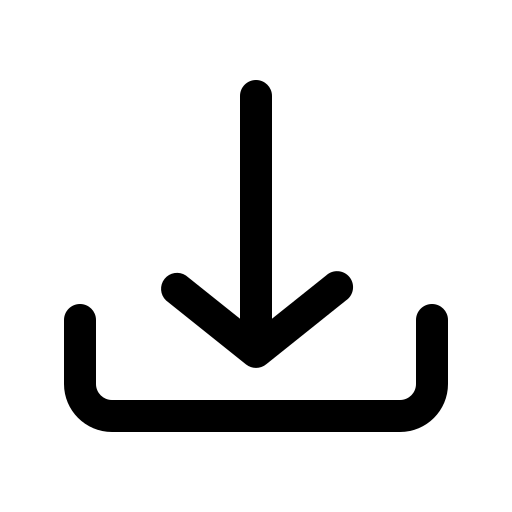
** A note about editable files from the webmaster:
Opening with Adobe
When you click on the PDF link, it automatically opens in webview. A PDF editor is required to fill out PDFs. If you don’t currently have a PDF viewer installed, I recommend Adobe, the creator of PDFs, which allows for free form filling.
After installing Adobe, you may see tools on the left side of the webview; you will need to select Fill & Sign to edit the file. If your browser doesn’t support this, download the file and open the PDF with the Adobe application on your computer. Additional notes for common browsers are listed below.
- From the pdf webview, locate and click the pdf download icon in the upper right corner (within the document window).
- After downloading is complete, click your browser’s download icon (in the browser toolbar) to see the list of downloaded files.
- Hover to the file you downloaded (it should be the top one) and right-click.
- Select “Open With” and then select Adobe.
Finding your browser’s download icon:
Google Chrome: Displays a downward arrow inside a rectangular button in the downloads bar.
Mozilla Firefox: Uses a downward arrow in a toolbar icon, often animating it during downloads.
Microsoft Edge: Shows a downward arrow inside a square, with modern styling.
Safari: Has a simple arrow inside a circular button on the toolbar.
Opening with a PDF system viewer:
Google Chrome: Click the download icon, right-click the file, and choose “Open with system viewer. ” Your file will open with Adobe or another program you may have chosen as the default program to run PDFs in your computer’s settings. Depending on your Google browser version, it may also work similarly to other browsers below.
Mozilla Firefox: Click the download icon, right-click the file, choose “Open with” and select Adobe.
Microsoft Edge: Click the download icon, right-click the file, choose “Open with” and select Adobe.
Safari: Downloads are handled directly in Finder (macOS) – Righ-click, select open with, the select Adobe.
Committee members:
Susanne Masi, INPS Board Vice President
Connie Cunningham, Illinois Natural History Survey, Retired Botanist
Eric Ulaszek, Illinois Natural History Survey
For questions regarding the content of this program, contact: INPSGrants@gmail.com

